Untitled Experimental Weekly AMV Project
While discussing the anime May I Ask for One Final Thing? in a fan editing server I frequent, from variety of things said when talking about making an AMV about the series, including a comment along the lines of “I can’t wait to edit this anime.”, a crazy idea started to form in my head.
But what if I were to edit the AMV week by week, as episodes of the series come out?
Welcome to this journey as we explore this “what if” scenario and see where on earth this will lead.
So, I’ll (hopefully) be editing May I Ask for One Final Thing? over Mama Said Knowck You Out by LL COOL J over the coming weeks and journaling the experience on this page. Yes, the song choice if about as cliche as it gets. Call it “keeping up a tradition”, if you will.
Week 1
First of, I should mention that the first two episodes of the series were released at the same time. This gave me a good amount of material to work with on the first week.
And that’s a good thing, because the series isn’t exactly lavisly animated. So much of the episodes were just characters standing or sitting still and talking to each other. Not to say this is a bad thing, the dialogue was interesting enough, but it means there are precious few scenes to make a good looking music video out of. The series also seems to be drawing a surprising amount of its action scenes in twos or even threes, a rarity for actions. (Though it does make speeding scenes up a breeze as you can just multiply the clips playback speed by whole numbers and it’ll look good.) They also seem to really love using stills of barely animated scenes that are then panned with some motion blurring.

Anyways, I’m mostly telling all this to explain why I used like two scenes total in the video I ended up with, despite having two whole episodes to work with. I’ll be honest, this isn’t exactly my finest work. Much of the editing is quite sloppy and haphazard. I mostly took shots in the same order they happened in the scene and just retimed them a bit to hit certain lyrical beats with actions I wanted. I’m not too picky at this point, I doubt any of the stuff I’ve put down now is going to stay put.
And no, I’m not proud of that “[…]lyrict that’ll make you call the cops” lyric sync. It’s so jank, out of place and goes absolutely nowhere. Mostly because I didn’t really have material to take it anywhere I’d want to.
Also, I think I’m appreciating this rare chanse to write long form text about a relatively simple edit, since it allows me to wax lyrical about the minorest of minor details. Like, did you notice at 0:07, when Scarlet was clenching her fist that I cut from a closeup to an incredibly zoomed in midshot? I had little hope for this cut when I made it, but I honestly think it goes by fast enough for the cut to be barely noticeable, even though the first frames are crunchy as all getout.
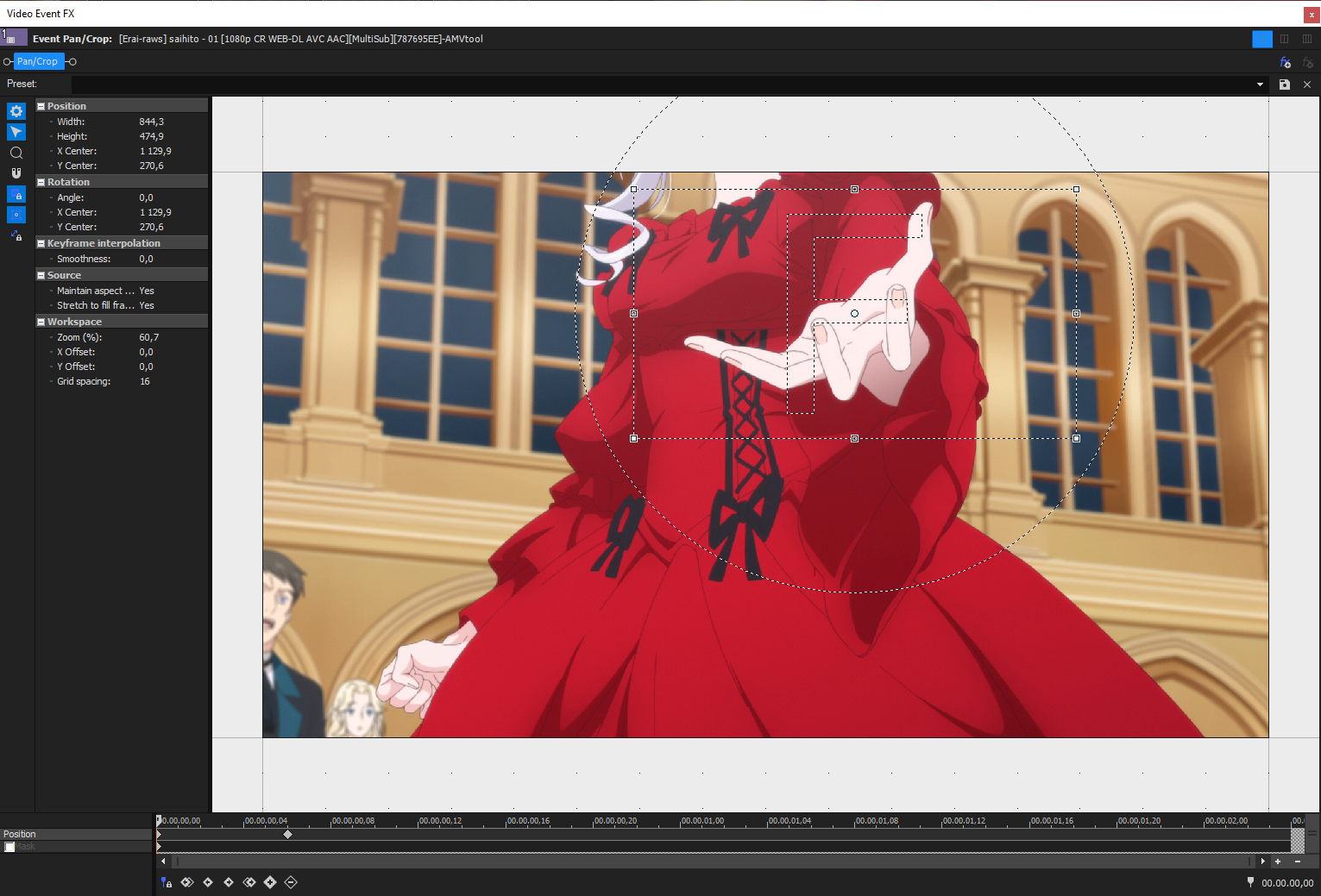
Now, I have no idea what next week’s episode is going to bring, but I hope I’ll be able to add at least some of it to the video. This will be a rather boring experiment otherwise. Maybe I’ll even dare do something more than just fill the choruses with fight scenes, like a coward of an editor that I am.
Week 2
First off, aplogies for this post taking this long. I had a rough week and just didn’t feel like editing this early. I’m not going to set any schedule in stone, but I’m hoping to get these done by each Wednesday at the latest.
Now, as for the project itself, I’m honestly surprised just how much I got done with this week’s episode. Watching the episode itself, I was quite terrified by the sheer lack of any scenes I’d even consider editing with. But, there was one “fight scene” I slapped on another chorus at 2:38. I was originally going to match it with the “Starting the hurricane, releasing pain” -lyrics earlier on, but I just happened to have a scene or two over the chorus, and I quite liked how the brute opening his mouth sort of internally synced with the “Huh!”s in the song, so I went with that in the end. I especially like how the third “Huh!” syncs with him becoming a twinkle in the distance.
Another noteworthy thing is that I started to draft a sort of B-plot to the video at 3:04. Just going with the fight scenes all video would be quite boring and seeing the prince teasing Scarlet for a few episodes now, there may be enough material to actually turn this into something by the end of this project. Though I have to admit, the one reason this whole thing is there in the first place is for me to match the lyrics of “When I got a jammy in my hand. Damn.” with the scene of Scarlet eating the apple pie. Because I’m weird that way.
All in all, besides a few new scenes added here and there, the project stayed rather unchanged for now. I think I moved one old scene to a new place. And started collecting another scene of Scarlet looking extra cool around 1:13. I have no idea where I’m going to go with those scenes, but we’ll see. I’m just glad I managed to add as much as I did, given how static the show ended up being. “It’ll be easy to edit to an action heavy show.” I thought. “Easy in and out editing.” I thought. And then the series has scenes where they just swing the camera around a barely animated scene, with some added motion blur.
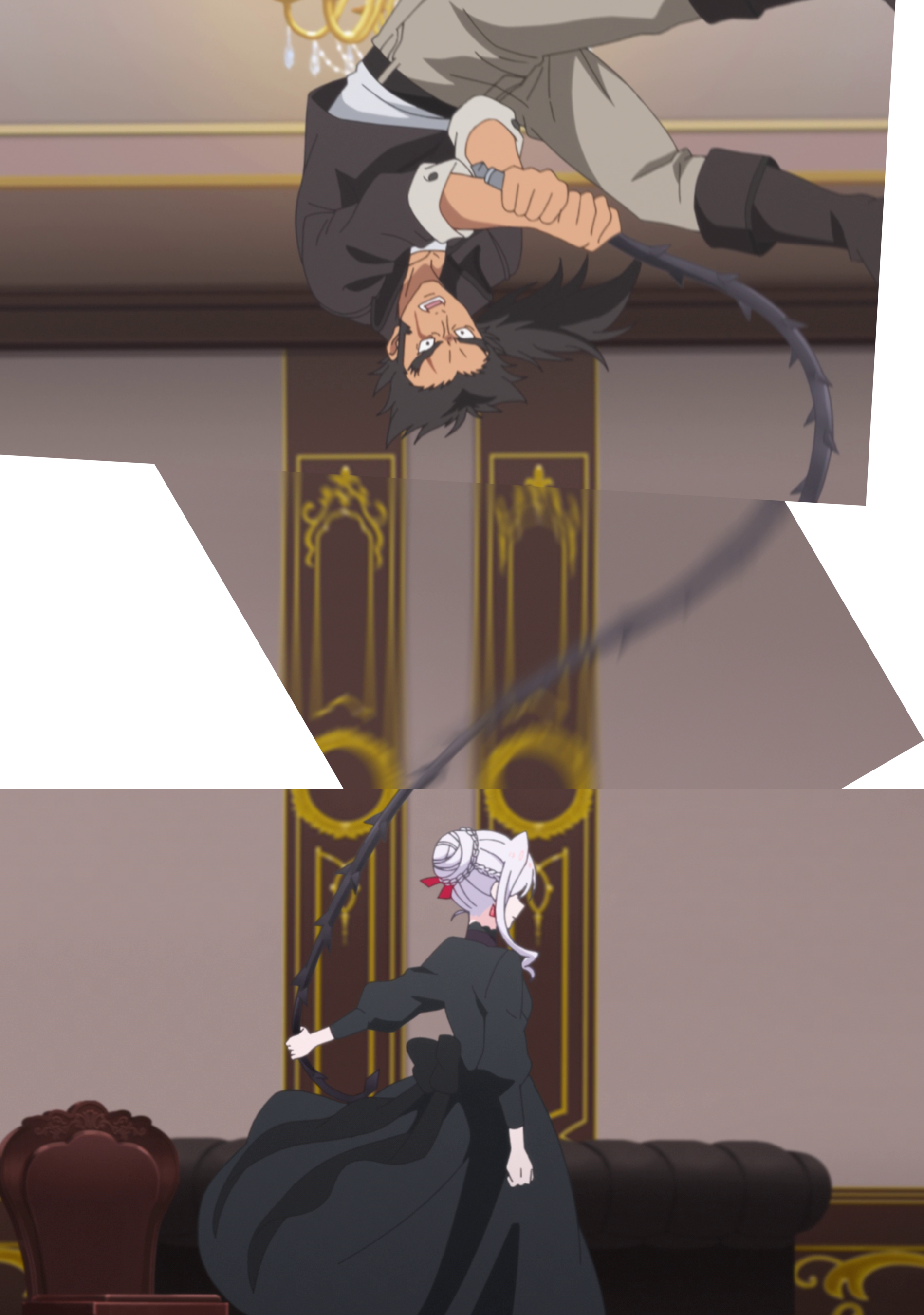
Week 3
Oh my. While watching this episode, I feared I’d have next to nothing to work with. But in the end, I filled up a good amount of the timeline this week. And in non-chorus parts of the song too. This is in no small part thanks to the (almost) unedited section starting at 1:20. Also, I am glad that I left open the “Starting the hurricane” part last week, even if it let me indulge my bad habit of corny literal lyric syncs.
That section, starting at 2:22, took quit a bit of trial and error to work out, and I’m still not quite happy with it. I think I used just about every shot from that scene, but radically reorganized, and just about every order had something in it that bugged me. Either the timing was off, or I didn’t have the scenes land at the times I wanted, or I had too many similar scenes back to back. Even the scenes of the dudes flying off the balcony were a late addition to pad things out. Though, to be honest, a lot of this project is still filled with barely passable editing choices. We’re still in the very early days of the project so I’ve not spent too much effort polishing those out, as I may remove them completely at a later point.
One itty bitty detail to point out is that I deliberately timed prince Julius opening his mouth to the start of the lyrics at 3:19. It honestly just felt weird any other way. Though looking back at it, I may or may not move that clip further back, to time the mouth opening to the “Ooh!” part of the song. We’ll see.
Honestly, there isn’t really much more to add this week. Got to sync another “Huh!” to another twinkle in the sky. In general, just filled the timeline a bit with whatever I could get out of the episode.
I guess I could close things out this week by talking a bit about speeding scenes up. This is another aspect I’ve been really loose on. When a scene is animated on twos or threes, you can easily make them animate on ones by simply speeding the clips up with a multiplier of 2 or 3 respectively. But this can often be overkill, especially with a scene on threes. So what I’ve been doing a lot with this series (which has an absolutely staggering amount of scenes animated on threes) is to speed up the scenes animated on threes to animate on twos instead. And if you’re wondering, the magic number for such speed up is a multiplier of 1.5.
Week 4
I admit, I came very close to skipping this week. I ended up starting to work on this project very late, this week’s episode had next to no good footage to use and overall it felt like there wasn’t really enough there to justify making an update.
But after scouring the episode for any ideas, I did end up with some new footage. Like 15 seconds of it or so, but more than nothing. And look, I’m trying something new with the opening. It’s honestly starting to become a problem that Scarlet absolutely refuses to wear a red dress (or any kind) for most of the series so far. Because that means it’s going to be really hard to use scenes from anywhere else in the series in the opening. And I pretty much exhausted all useful scenes for that when I first did that scene.
I’m looking forward to spending a bit more time on this project over the coming weekend, possibly tweaking some of the existing edits to make them a bit tighter and to make sure everything flows nicely. It’s risky business given that nothing is guaranteed to stick, but I think by week 5, and with 6 episodes to work with, I’d have good enough grasp on where things are headed to start nailing things down. It’s almost a halfway point to the series, after all.
Week 5
Remember when I said that I’d have good long time to do this over the weekend? Oh boy, Cracktorio sure is a hell of a drug.
Anyways, thankfully this week’s episode once again was very light on things to add, so I was able to spend what little time I had for this project, tweaking the timings and editing on some of the scenes that were kind of bland. But I am a bit worried about the trend here. Just look at the timeline below. I’ve been mostly building this up, a track per week, just to see (and show) how the video has developed over time. There seems to be an ever decreasing amount of material there week by week.
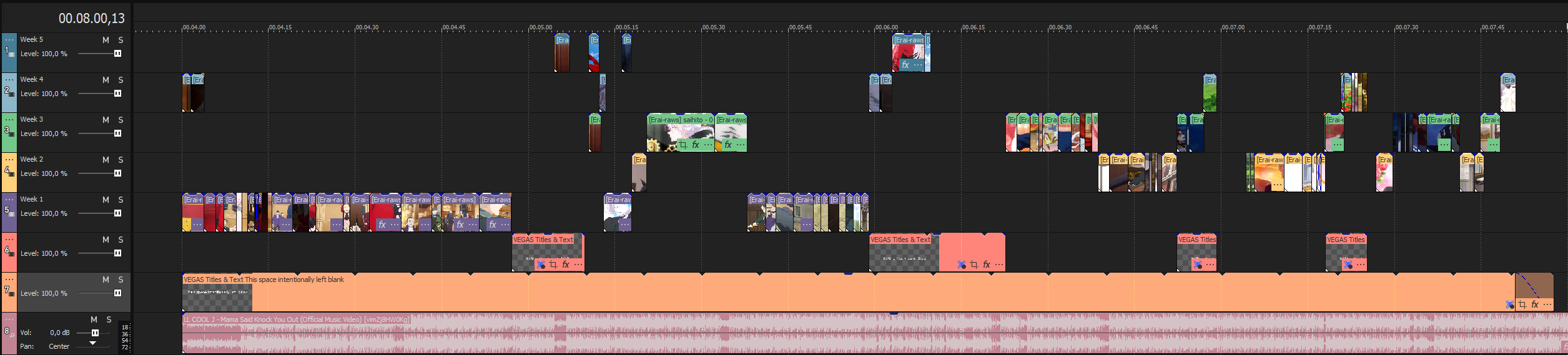
But since this week was a sort of tweak pass week, why don’t I go over some of the scenes I did tweak, or chose not to, and muse on my decisions for a bit.
First up, 1:20 onwards, the stair climb was a scene I through I’d end up making more drastic change on, but in the end, I just changed the start of it a bit so it’s not quite so abrupt, slid the rest of back a bit and frankly just gave up on transitioning from it to the next scene. Now there’s a nasty puzzle for future me to solve at a later date.
Next up, since I ended up adding one new scene to 2:04, I ended up expanding the preseeding scenes a bit. To this end, I needed to start them a bit earlier and to ease up the transition from the earlier fight scene, I took the lazy route and just put a cross fade in there. This had a bit of a cascading effect, since the later transitions seemed a bit too abrupt afterwards, so I decided to add a couple crossfades there as well. Thankfully there was quite a bit of slack in the scnes from previous edits, so I had some material to cross the fades with.
I really wish I’d have any idea what to do with the dance scene at 2:22. But for now, it shall remain as is.
The fight scene at 2:38, on the other hand, had some drastic re-editing done to it in the first half. I like how the latter half flows, so I didn’t touch that. There are new scenes added, the order of it all was scrambled a bit and over all I upped the pace of it a bit. I’m a bit cursed by lack of any actually dynamic movement in the source material, so it’s hard to not end up with stiff characters and abrupt cuts, which I think the scene still suffers from a bit. I think I need to pull a cut of this scenes I used earlier, at 1:17, to add some cool factor and variety to this, once I find a suitable replacement for the earlier part. (Or I redo that part some other way.)
The transitions starting from 3:15 had some bit more subtle changes made to them. With all these crossfades from moving scenes to another, it really bothered me how the scenes weren’t moving at anywhere near the same speed. At least the direction was at least similar. So, with some speed manipulation and an additional zoom, I tried to ease these scenes to transition to eachother a bit better. Though I think I need to reverse what I did in the transition from the apples to the prince, by slowing the pan on the prince instead of speeding up the pan on Scarlet.
The whole blue sequence starting at 3:29 absolutely had most work done of all the scenes so far. Some of the changes were more subtle than others, but at points I ended up almost re-animating some sequences, as I tried to tweak the speed of them on frame by frame basis. A surprising amount of time was also spent tweaking exactly how fast and how long the “sucker” was flying through the sky after the smack. I’m not sure I’m still quite satisfied with it, so I may need to get back to it and… Honestly, just pull the frame I want to show and try to re-animate them in a way that looks halfway decent.
Anyhow, that’s quite enough ramblings on my part. I better get ready to continue this project once the next episode drops in a couple of days. I’m somewhat excited, since it’s poising to be a bit more action packed than the few previous ones. Which bodes well to me finally getting some of the timeline filled again.

Week 6
I’ll be honest. I was very close to just skipping this week.
Despite the promising teaser last week, the spear gets tossed within a minute of the episode starting. And while I did end up using decent chunks of the fight that ensued, it was so short that this didn’t really amount to much actual screentime. As for other part of the episode… I mean, cute couple, but I can’t use that with this song!
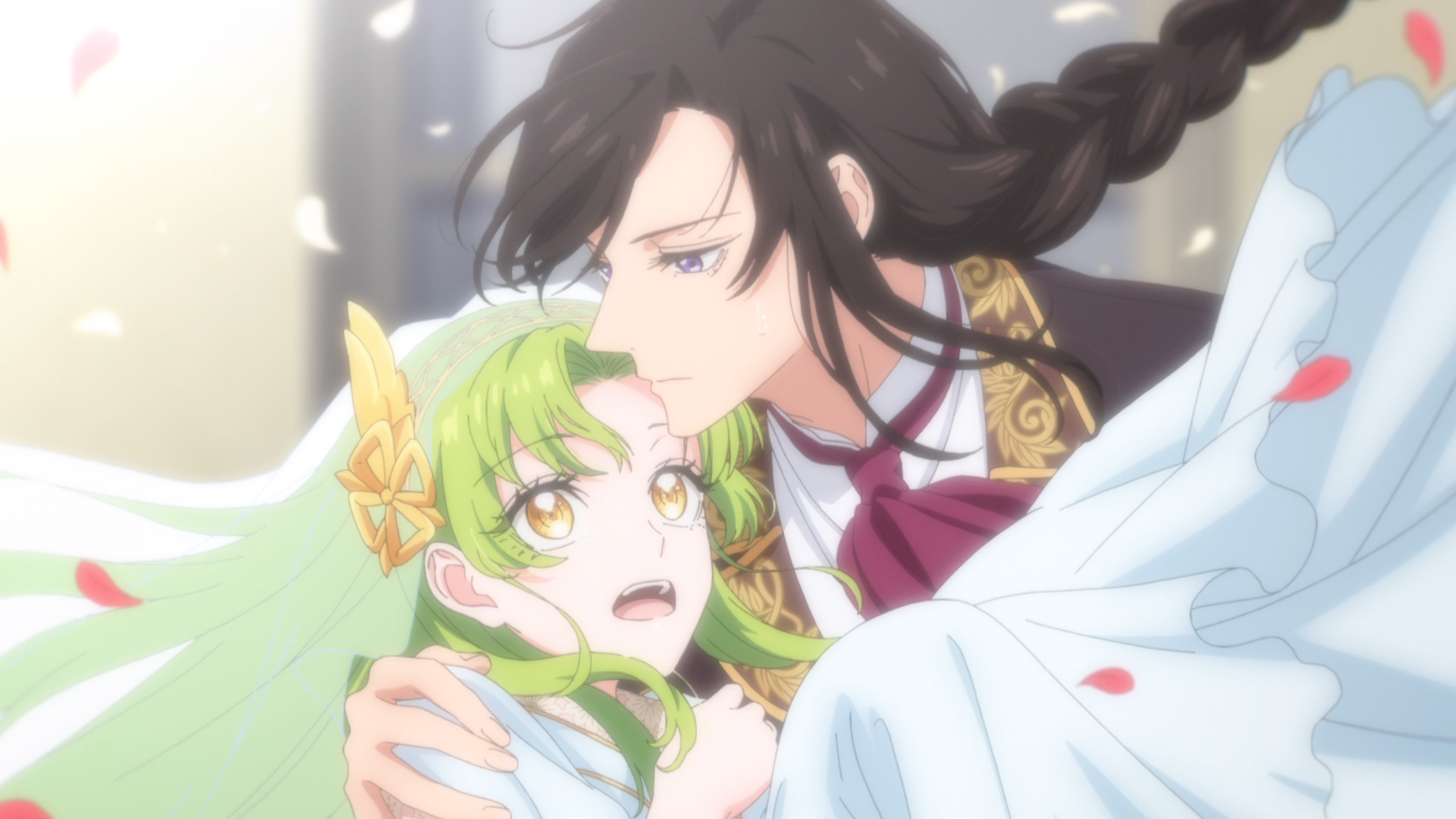
As said, not much was added this week, but I did end up deciding to post anyways (quite late, but nevertheless), for a single clip and single clip only. This:
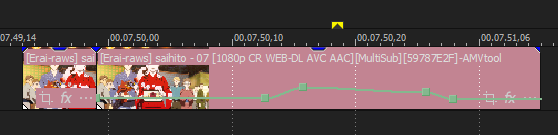
What you are seeing here is a Vegas feature called Velocity Envelope. It allows you to control the speed of the clip by adding anchor points to the line and dragging them up and down to speed up or slow down the clip with smooth transition between the speeds. Quite a useful feature, no?
And an utter pain to actually use. Mostly because, if you’re doing anything even remotely complex with it, getting the points right is mostly an exercise in trial and error. And you’re going to do complex things with it, because for anything simpler it’s often enough to just speed up individual cuts to the exact amount you like. Most of the pain in using the envelope comes from the fact that the effect of each key point ripple down the clip, meaning that if you touch one point, all the others will most likely be in the wrong place, and you’ll need to go through each one and try to get them in a good place in turn. You may also notice there’s another clip right before the sped-up one. That’s because I wanted to extend the start of the clip a bit more. But I found it utterly impossible to do so without also moving the anchor points along the envelope, ruining all the careful trial and error I had just done. So, that’s the solution I came up with to solve that problem.
Anyways, I just needed to get that off my chest. I could lie to you and tell you that this was a “cautionary tale” or “lesson to learn”, but no. This was mostly me wanting to vent. Hopefully the effort will end up being worth it.
Not much more to say this week. Well, might as well mention one more thing that I didn’t do. At 1:10 the two clips don’t flow to each other too well. Both pan up. (I know, the proper term is “pedestal”, but everybody always talks about “panning”.) But the first one slows down near the end, while the second one start at full speed before slowing down itself. For the two clips to properly flow from one to another, I’d much prefer if the movement speed would match at the point of the cut. Unfortunately, I’m already using all of the first clip, so I don’t have any room left to manipulate its speed. Now, one trick you can employ in these kinds of situations is to just stitch parts of the clip to a one big frame (since the image is almost all static, thank you lazy animators) and just do your own pan in whatever speed you want. Unfortunately, they applied a slight color change for the shot, so the upper and lower parts of the frame don’t exactly match. There are ways around this, from just blending the difference, to matching the colors in an image editor, but I didn’t feel like doing either. Yet.

Week 9
As you may have noticed, I skipped a couple weeks. I honestly didn’t feel like making another update just to go “Added two more seconds to the timeline, again.” again. So I held back, hoping that next week I’d have a good scene to insert into the video somewhere. But, no. Week after week, more meetings, talks and sections focusing on secondary characters.
I was thinking I’d maybe talk about pivoting a project. But there’s not really anything to pivot to without switching the song. I thought about maybe talking about cutting the song. But what I’ve done here is just fade out when I ran out of material. And I fear it might stay like that, since I highly doubt I’ll be filling the last minutes of the song from the couple of episodes that are left.
I honestly haven’t even had the energy or motivation to go back to the sections I’ve already edited to see if I could tweak them. Unless the pace of the show drastically shifts in the final few episodes, I have doubts I’ll be finishing this as a weekly project. I might see what I can slap together to string what I already have together, so I can say I finished the video. But we’ll see. At least this gave me time to go back and spellcheck my writing for a change.
The End
I ended up taking a bit of a break from this project over the holidays. But with the year drawing to a close, I figured I might as well see this to the end. The last few episodes didn’t exactly blow the budget, but with them I had enough usable scenes to fill any gaps left in the project and to bridge any odd transition in the flow of it all. Well, almost. There are definitely still a couple less than smooth transitions where I wildly switch scenes without much of a reason. Although, honestly, only about half of that material came from the last episodes. Instead, now that I had a better view of the full extent of the video, it was easier to see what exactly was missing and go back through the older episodes to find suitable clips to flesh things out. The lack of material also solidified my decision to cut the song short. Not that that bothers me much. 4 minutes is plenty long for an AMV anyways. Though had I known this from the beginning, I might have done a more elegant cut than just fading out in the end. Like cutting a verse or a bridge out and splicing the rest together in a spot that’s hard to notice.
I don’t think I have much to say about the cuts I added specifically, so let me instead focus on what I did to polish this, let’s just say, rough piece of work, to a more manageable state. Because I did a full pass over the video to tweak some timings, adding some Ken Burnses and most importantly, tweaking some lip flaps. Not that I was trying to do full lip syncs in this video, but it often bothers me when a character’s lips are moving in a video, but there is no singing in the song, or vice versa. So, I often do some dirty lip flap imposing to match the visuals to the audio a bit better. Lucky for me, viewers of anime are rather accustomed to lip syncs being rather suggestive, rather than accurate to full Richard Williams standards.
So, here’s my secret sauce for minimal effort lip syncs. Japanese animation often takes shortcuts and lip flaps are no exception. In most cases the character’s expression and position on a screen is static enough that you can just take a cut from somewhere elsewhere in the same scene, do a very rough mask around the mouth, sprinkle in a bit of edge fading to make sure the edges don’t stand out, and pretty much just call it a day.
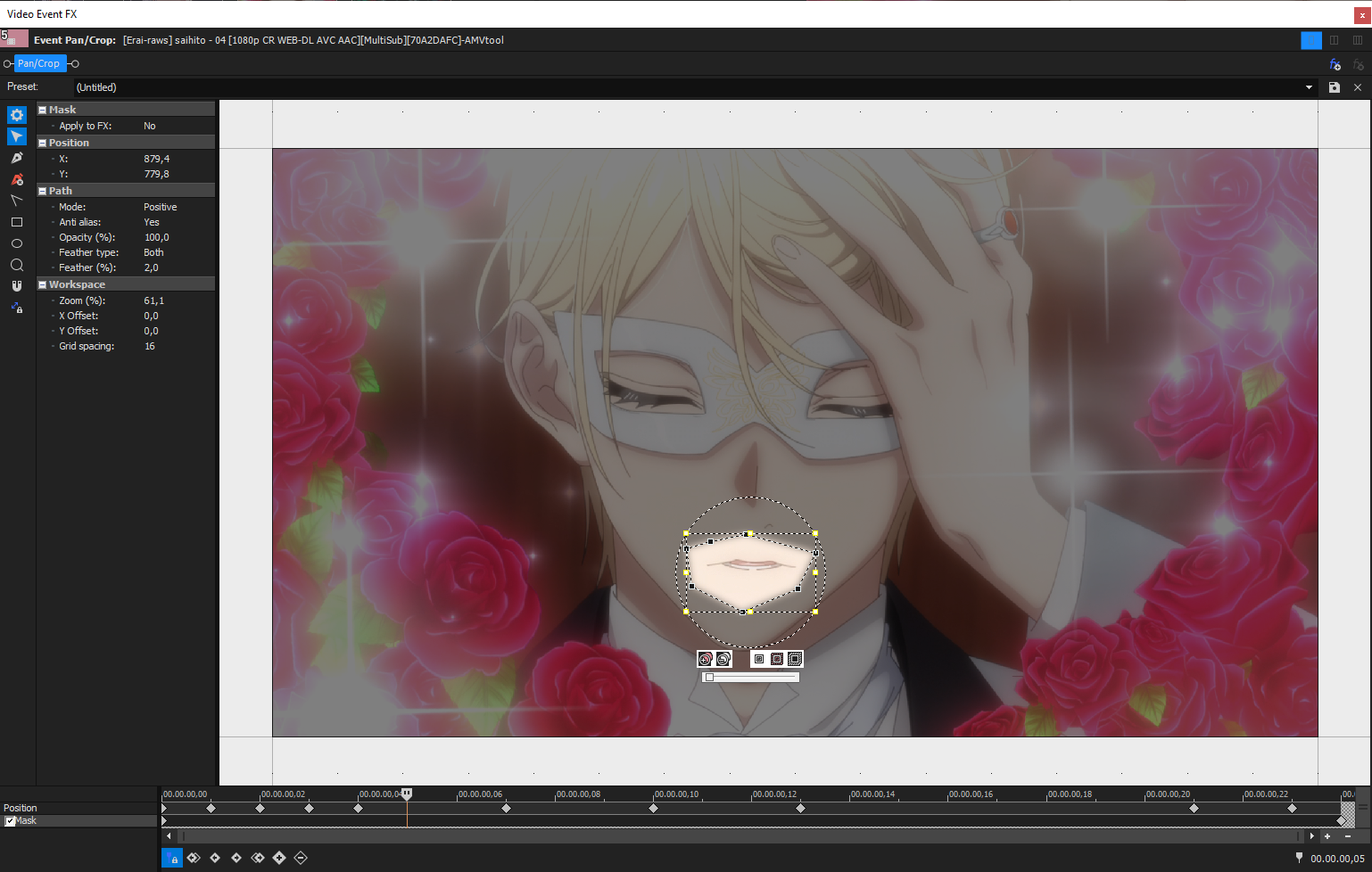
Even when there is camera-, or even character movement on the screen, the character models are often static enough that you can do pretty much the same but just move the “donor” scene to match the new position. Although, then you need to be careful that the movement of the two scenes match exactly, because otherwise it looks like the mouth is kind of wandering round. My trick for that is to disable the mask temporarily (or just do this before I make the mask), set the upper track to Difference-mode, and then just use the pan and zoom tool to move the masked clip so that the video preview is as black as possible. (Since then the difference the Difference-mode shows is the least possible.)
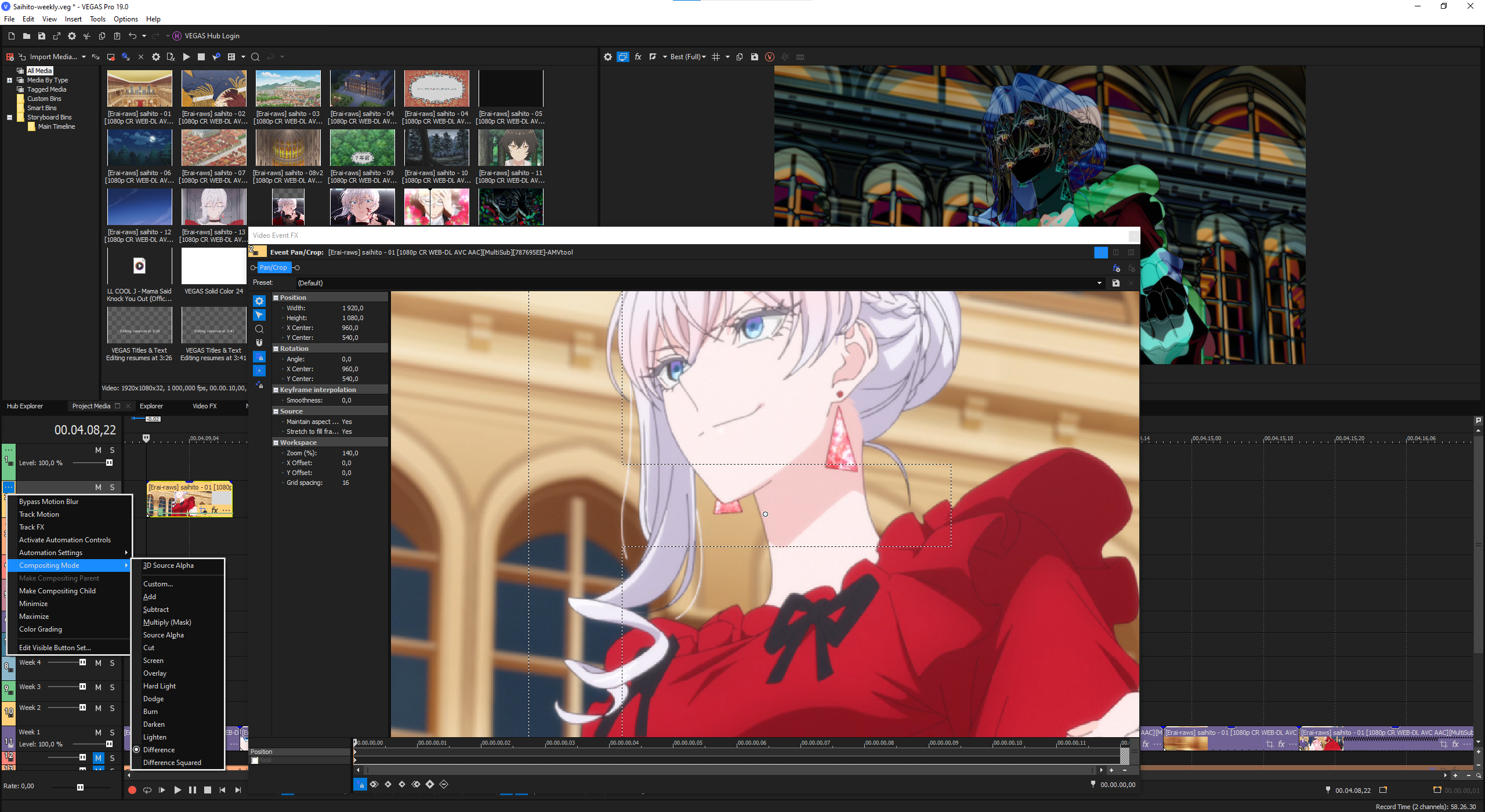
Let’s see, what else? The embarrassingly corny lyric sync I mentioned Week 1 is still there and even extended a bit. I feel really bad how it ended up, but that material got stretched really thin. I did the mouth movement retiming I mentioned Week 3, with the technique described above. The stair climb mentioned Week 4 is still an entirely unedited 11 seconds straight from the source, and I ain’t even mad. I did do the pulling of the earlier scene to add cool factor to the fight against the whip guy I mentioned Week 5. And I completely dropped the retiming I spent so much time on Week 6.
The Finished Product
All in all, not my finest work, but I’ll live with it. I do think I did the best I could with the combo and given that I didn’t really have a good chanse to cut the song in the middle. There are some cuts that still honestly hurt my eyes. But to quote Davinchi, “Art is never finished, only abandoned.” And this one was certainly abandoned before it had fully matured.
Summa Summarum
I wish I could say that this was some enlightening project that had taught me something profound. But mostly it taught me to manage my expectations. And that I’m not as young and energetic as I used to be. I think the biggest fault in this project was not knowing what was in for, material wise, so several hopes got dashed as reality stuck in. I still view the anime as fun, if somewhat forgettable romp, but I would strongly advise against editing it.
That being said, a friend said that screenshots I had posted of the anime reminded him of another song and now I wish I had used that song instead. Maybe I’ll find myself bored out of my mind one day and do make that video. But I doubt it.

